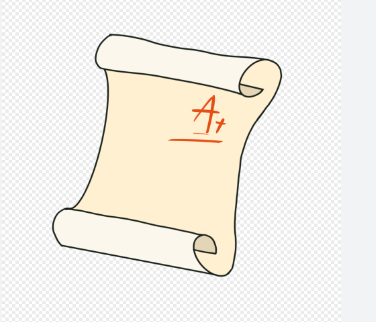In the digital age, video is one of the most popular forms of content for businesses and individuals. From promotional videos to webinars, instructional videos, interviews, and much more, video content has become a powerful tool for communication and engagement. However, the downside of video is that it can be challenging to store, search, and edit. That’s where transcription comes into play. In this blog post, we’ll show you how accurate and efficient video transcription can help you convert your video content into text.
1. What is Video Transcription?
video transcript (transcripción de videos) is the process of transforming audio and sound from video recordings into text format. It’s essentially a written record that captures conversation, speech, or narration from video content. It offers many benefits, including improved accessibility, flexibility, and searchability of your content.
2. Benefits of Video Transcription
Video transcription offers many valuable benefits to businesses, creators, and individuals looking to enhance their video content. Here are some of the key benefits:
– Accessibility: By providing a written transcript, you can make your content more accessible to all audiences. This is especially important for people with hearing impairments, non-native speakers, or people who prefer reading.
– SEO optimization: Video transcription makes it easier for search engines to crawl and index your content. This can boost your website’s search engine ranking and help your content reach a wider audience.
– Time-saving: Transcribing your video content can save you lots of time, as you no longer need to watch the entire video to find the specific piece of information you need. Instead, you can do a text search, locate, copy, and paste the relevant text.
3. How to Transcribe Your Video Content?
Transcribing your video can be done manually or through automated transcript software solutions. However, automated transcripts are not 100% reliable and typically require some editing for accuracy. On the other hand, hiring a professional transcriptionist can be costly and time-consuming. If you’re looking for a solution that provides accurate and efficient transcription, consider a combination of the following approaches:
– Use automated software transcribing tools, such as Trint, Temi, or Otter AI. These tools offer affordable and fast solutions, with varying degrees of accuracy.
– Utilize human transcriptionists, such as Rev, GoTranscript, or Scribie. While this option is more expensive than automated tools, human transcriptionists offer higher accuracy and quality.
4. Best Practices for Accurate Transcription
To ensure the accuracy of the transcription, follow these best practices:
– Use high-quality audio: Ensure that your video has clear and high-quality audio to reduce background noise, echoes, and other audio quality issues.
– Provide context: Ensure that the transcriptionist or automated transcription tool has context about the subject matter, speaker, jargon, and accents to improve accuracy.
– Review the transcription: Always review your transcription for accuracy, punctuation, capitalization, and spelling errors, as these mistakes can have a significant impact on the interpretation of the content.
Conclusion:
In conclusion, video transcription has become an essential tool for anyone looking to improve the accessibility, searchability, and comprehensibility of their video content. By using a combination of automated and human transcription tools and following best practices, you can ensure that your video transcription is accurate, efficient, and effective. So take the first step toward enhancing your video content by embracing the power of transcription today!